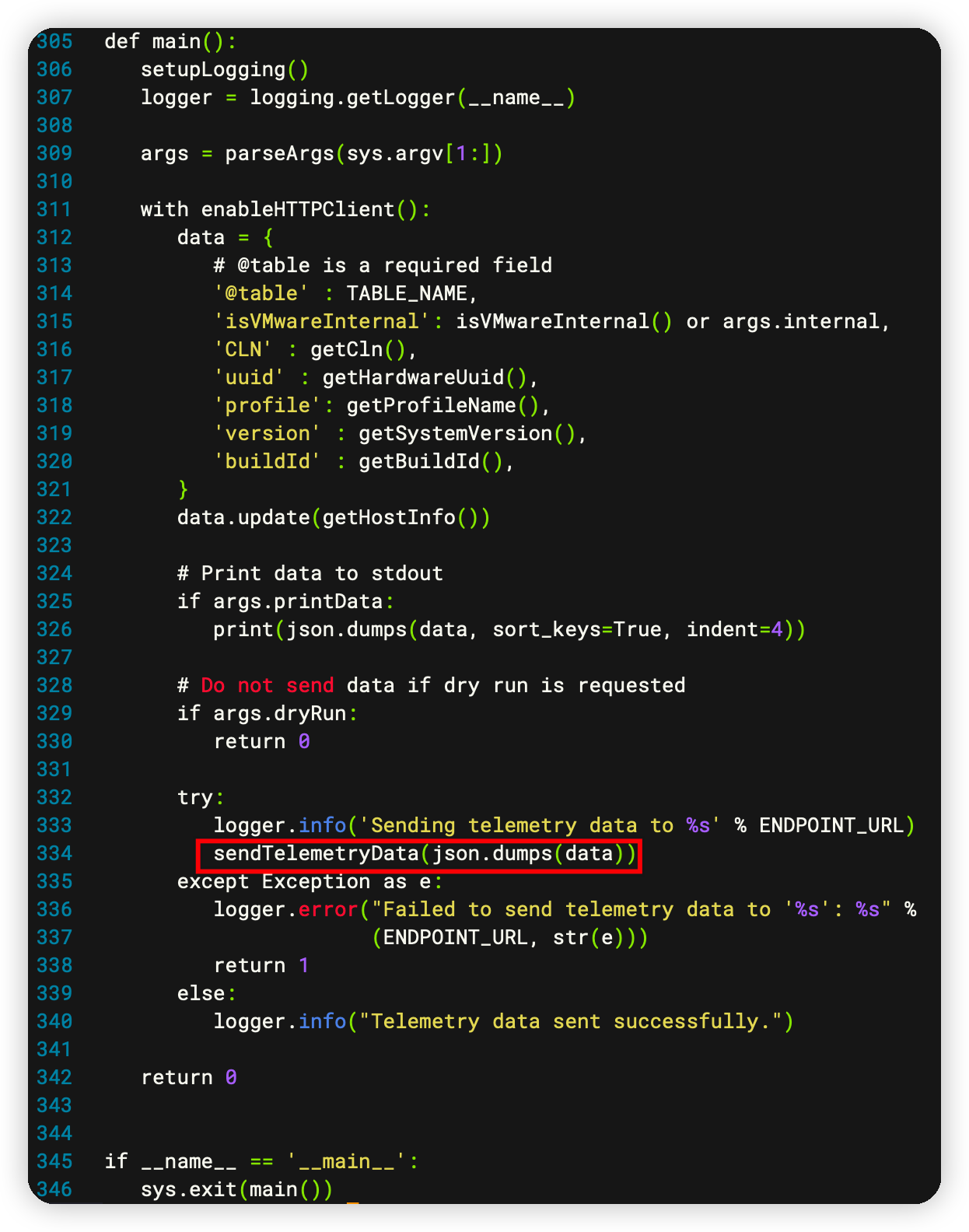2022.07.20,VMware Flings上,ESXi Arm Edition 又更新了,此次1.10版本有以下更新:
Note: Upgrade is NOW supported from earlier ESXi-Arm 1.x Fling releases
- Upgrade from earlier ESXi-Arm 1.x Fling is now supported
- Support for Arm DEN0115 (PCIe config space access via firmware interface, tested with Raspberry Pi)
- Report L3 cache info for Ampere eMAG
- Minor improvements to non-cache coherent DMA support
- Raspberry Pi NIC (genet) statistics
- GOS: use VNXNET3 and PVSCSI as default for freebsd12
- Support for RK3566 SBCs (e.g. Quartz64)
- PCIe support (NVMe not supported at this time)
- EQOS (onboard) NIC support
- Fix missing barriers for Intel igbn NIC driver, improving stability
- Return zero for unknown sys_reg(3, 0, 0, x, y) accesses from VMs
- Telemetry reporting – Collect statistics on what kind of systems the Fling is being run on, to best gauge interest
- No PII is collected. Here are items collected:
- CPU info: core count, NUMA, manufacturer, etc.
- Firmware info: vendor, version
- Platform info: vendor, product, UUID, PCI device list
- ESXi-Arm info: version, patch level, product build
- The /bin/telemetry script runs on every boot and at 00:00 every Saturday
- No PII is collected. Here are items collected:
Build 20133114
VMware-VMvisor-Installer-7.0.0-20133114.aarch64.iso
其中最重要的就是,从这个版本开始,支持从旧版本更新安装了。(此前只能全新安装新版本。)本人把两个树莓派从旧版本直接更新安装到1.10.
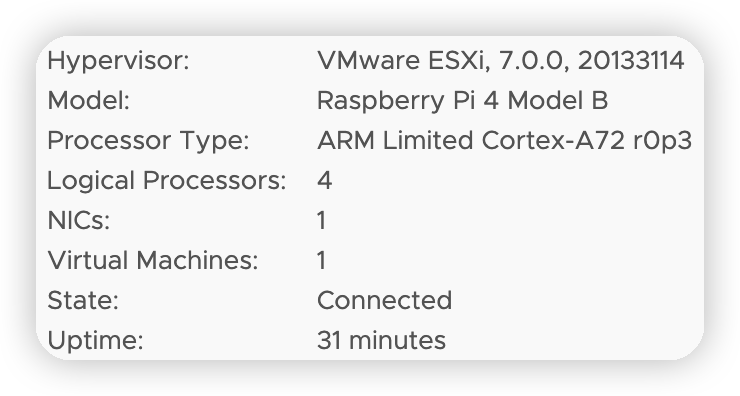
另外changelog 中提到了此版本会对系统的统计数据进行收集
- Telemetry reporting – Collect statistics on what kind of systems the Fling is being run on, to best gauge interest
- No PII is collected. Here are items collected:
- CPU info: core count, NUMA, manufacturer, etc.
- Firmware info: vendor, version
- Platform info: vendor, product, UUID, PCI device list
- ESXi-Arm info: version, patch level, product build
- The /bin/telemetry script runs on every boot and at 00:00 every Saturday
- No PII is collected. Here are items collected:
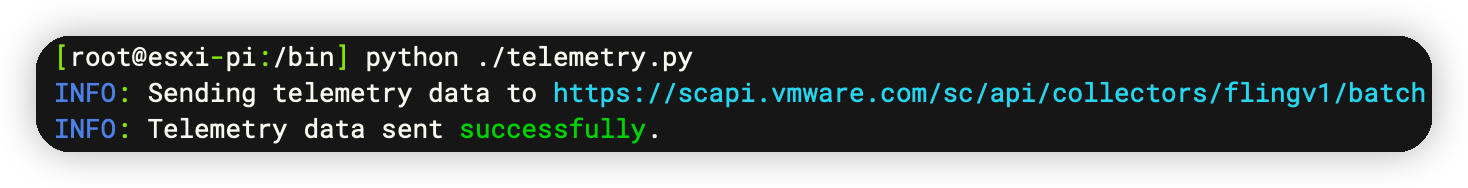
虽然提到了 No PII (Personal Identifiable Information) is collected. 但如果对此数据收集有担心的话,可以去crontabs里禁用此计划任务。
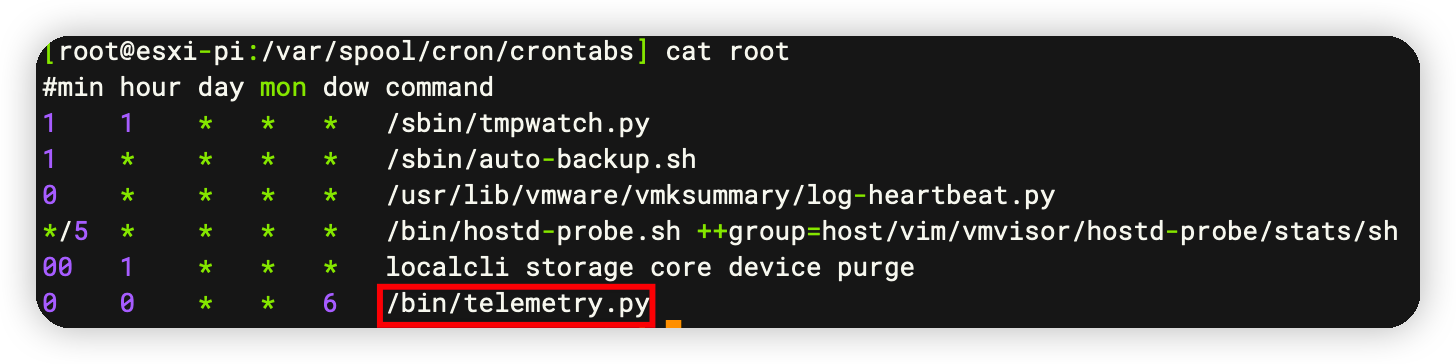
也可以去/bin/telemetry.py 进行修改,或者把发送数据的方法调用注释掉,不被main执行就可以了。查看此python脚本我们也间接的学会了一些系统统计数据的查看办法。