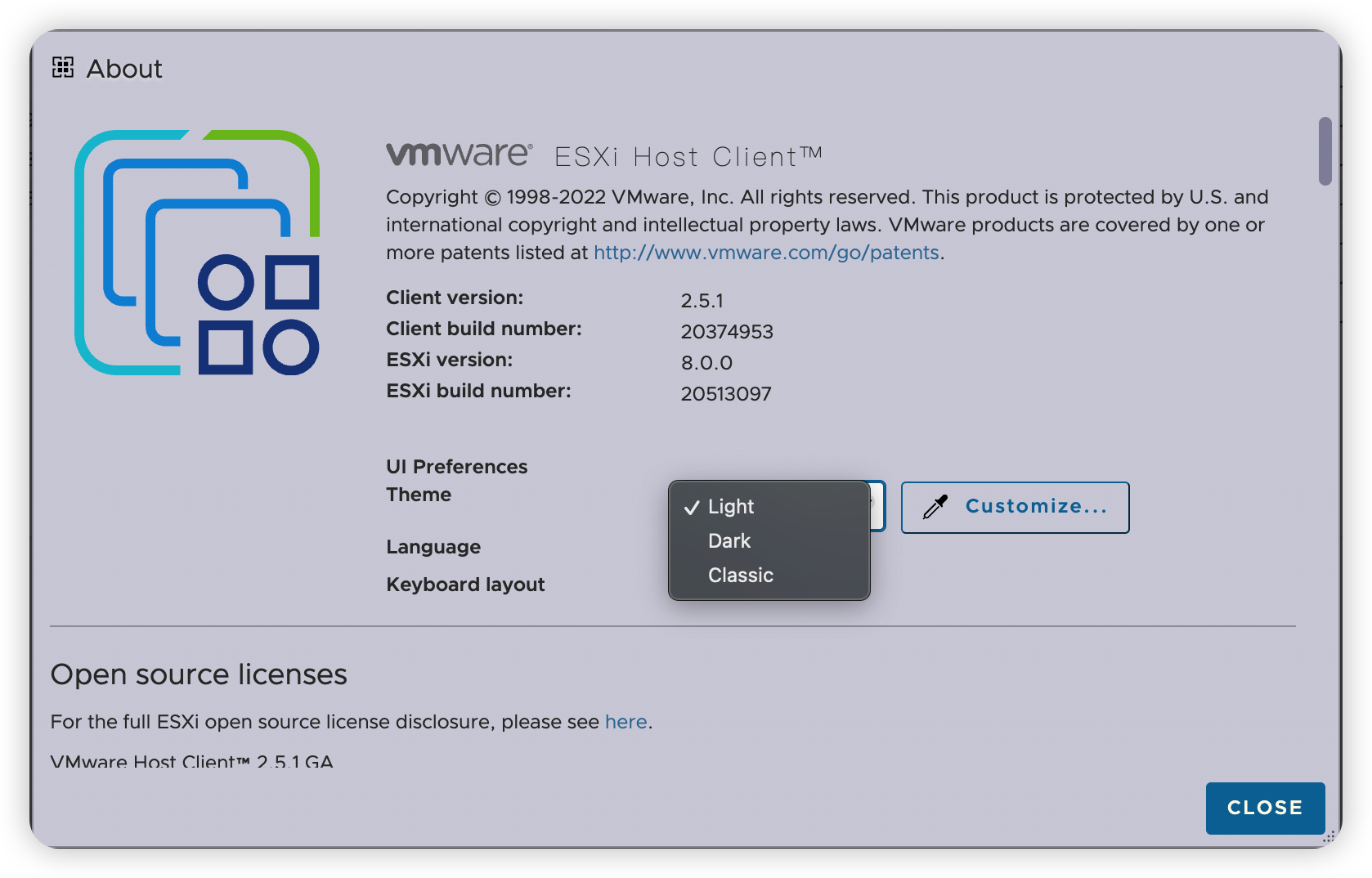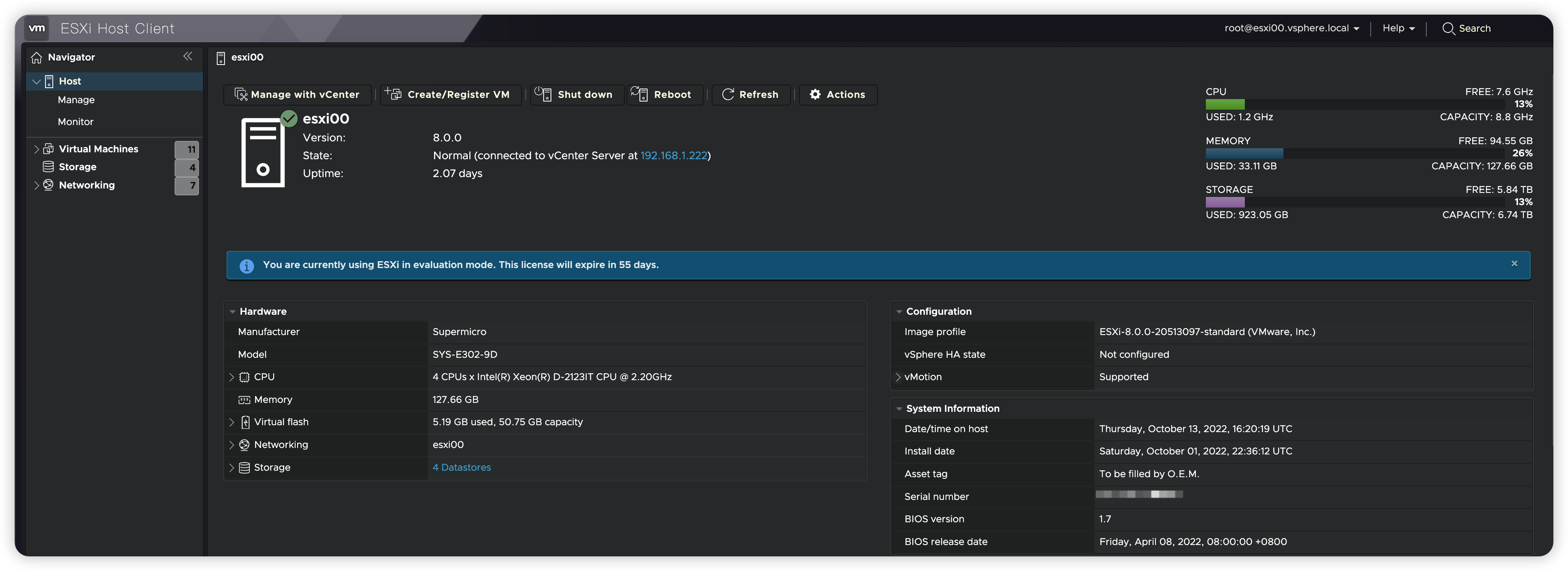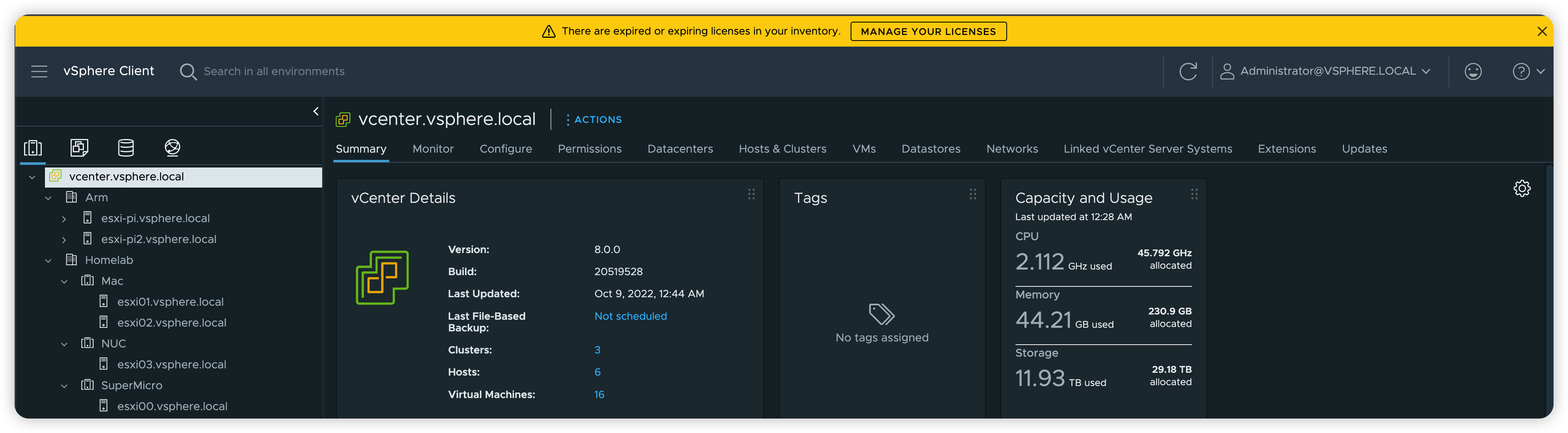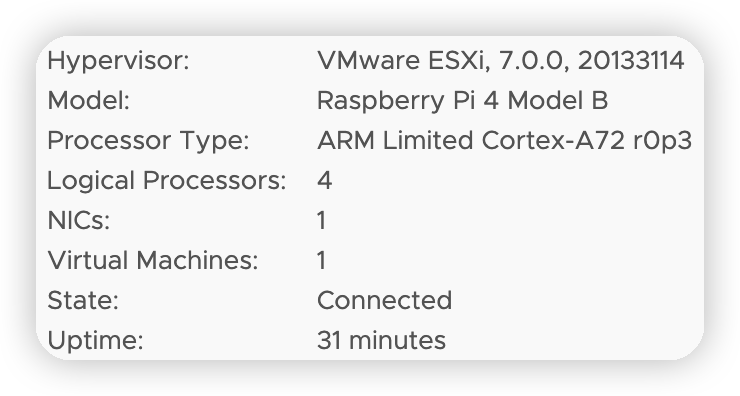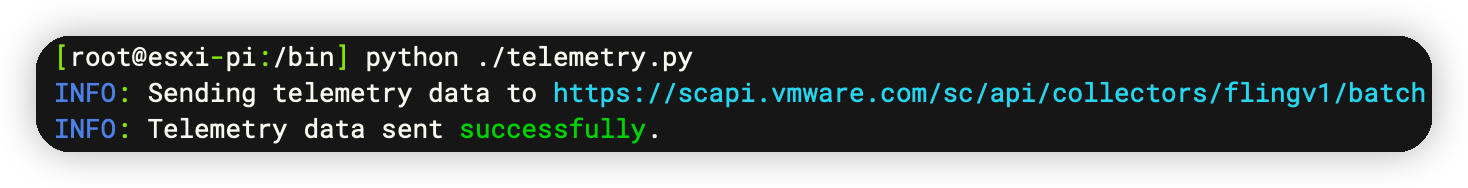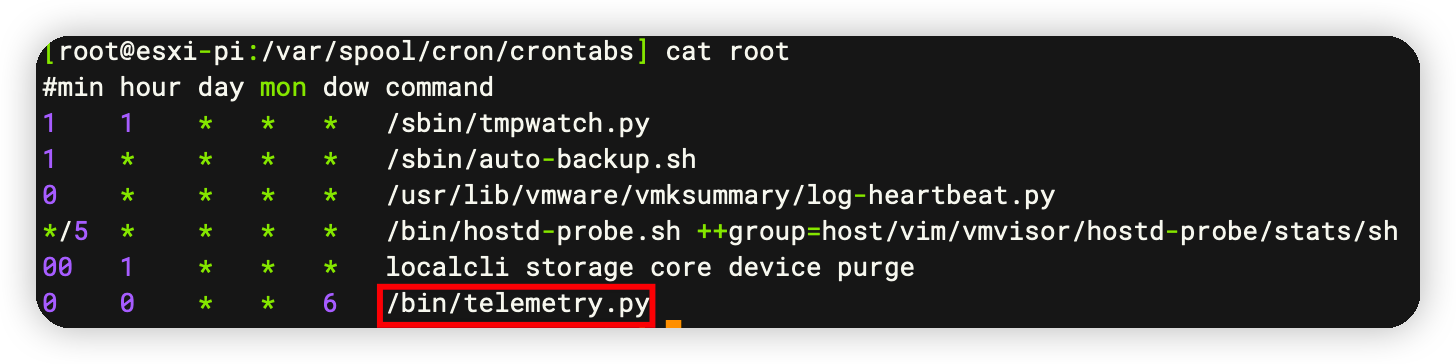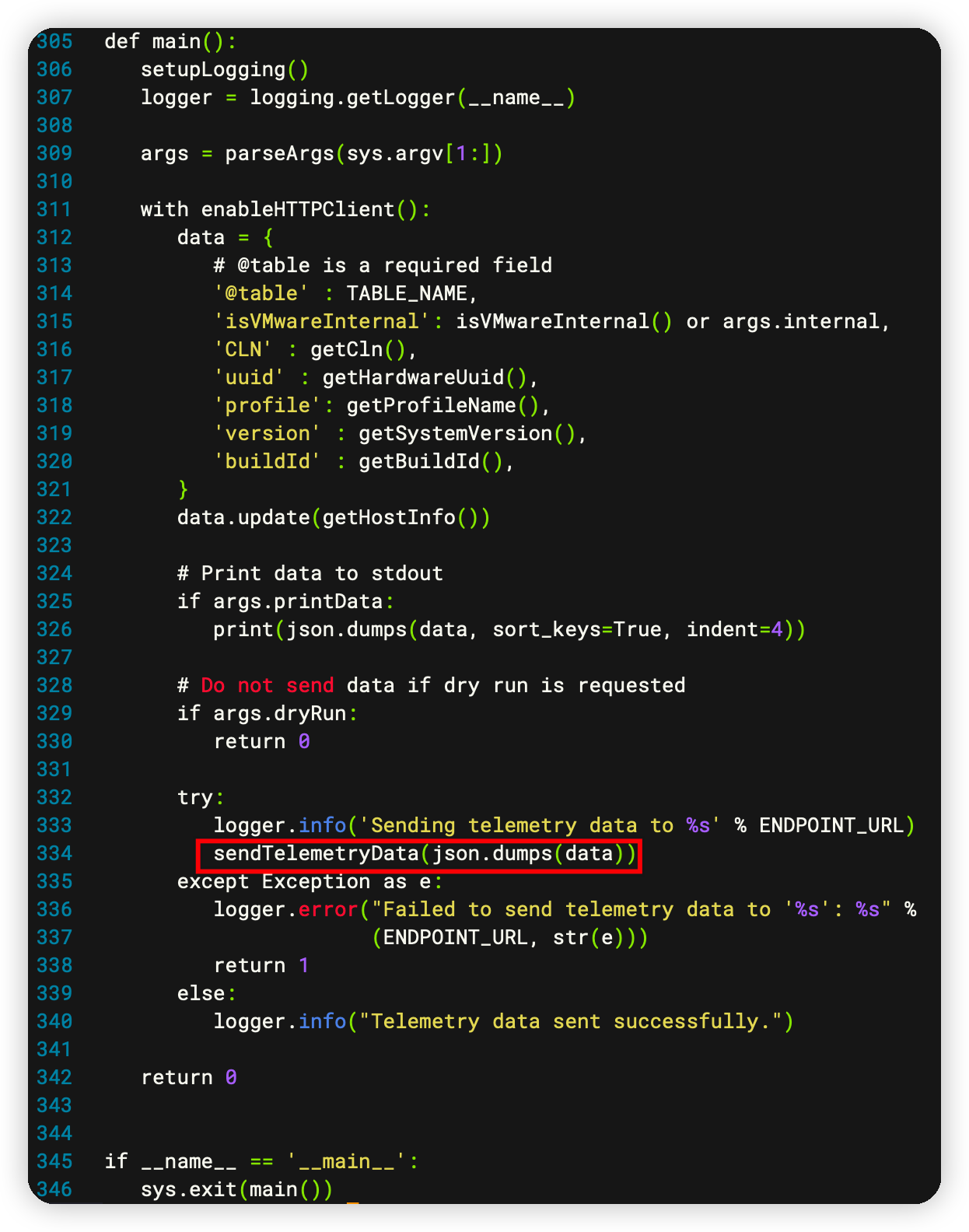今早看到 VMware by Broadcom 官方博客 https://blogs.vmware.com/cloud-foundation/2024/05/14/vmware-desktop-hypervisor-pro-apps-now-available-for-personal-use/ 以及 https://knowledge.broadcom.com/external/article?legacyId=97817
总结如下:
- 免费 Player 版本将被弃用
- 取而代之的是功能强大的 Pro 版本免费提供个人使用
- 商业用户需购买订阅,有优先的售后支持
下载方式:
- https://support.broadcom.com 注册一个免费账号。
- 在 My Downloads下找到 Workstation 或者 Fusion。
- 选择最新版本的“Workstation/Fusion Pro for Personal use” 下载。
- 安装时选择 for Personal Use即可。

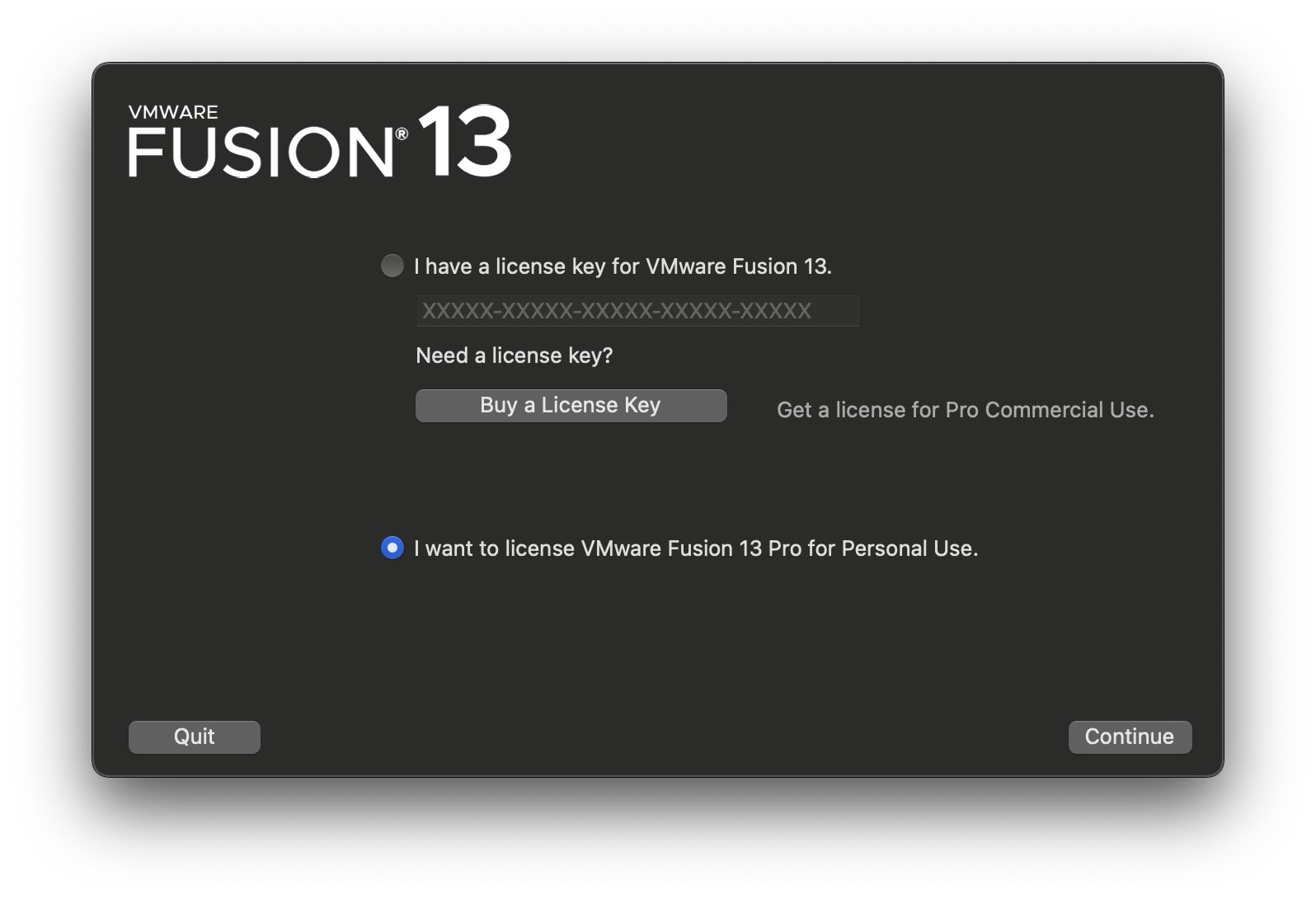
目前最新版本号是Workstation 17.5.2 和 Fusion 13.5.2
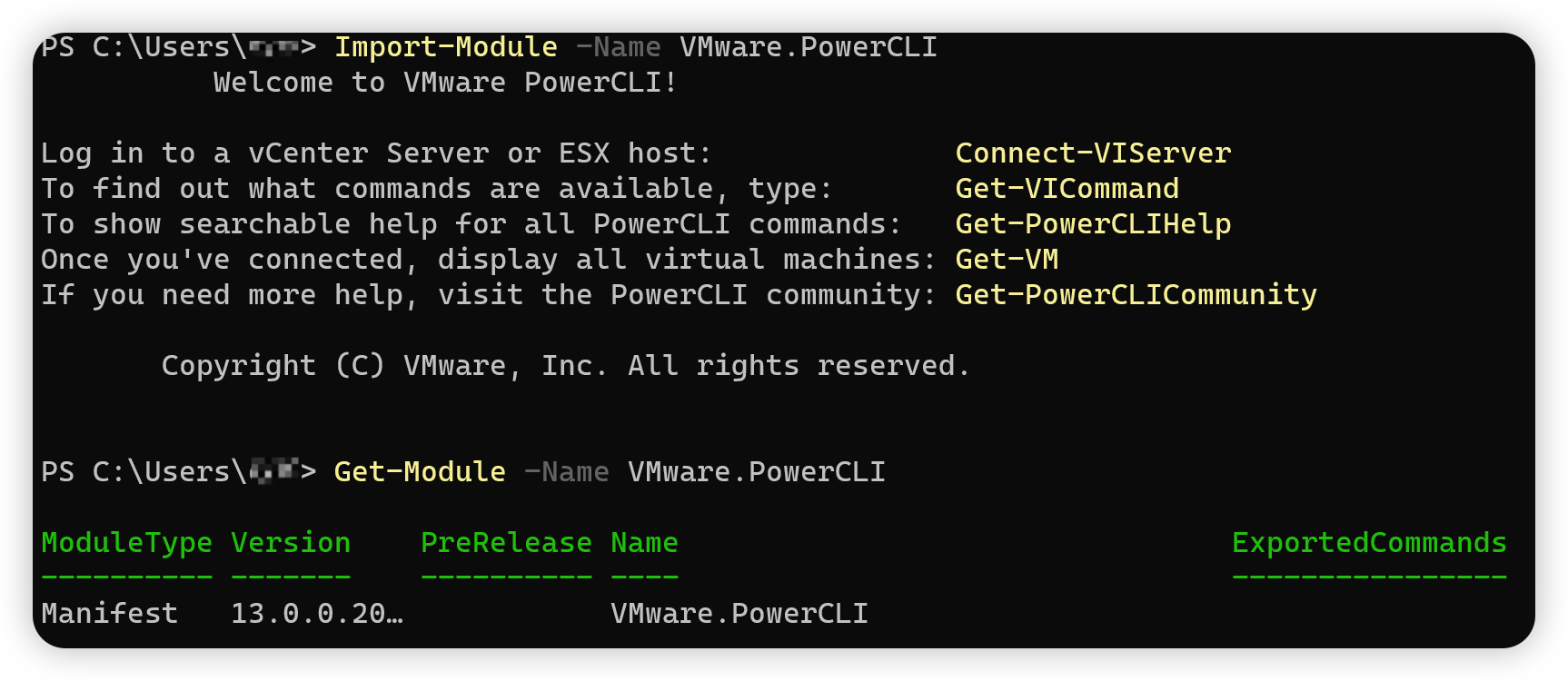
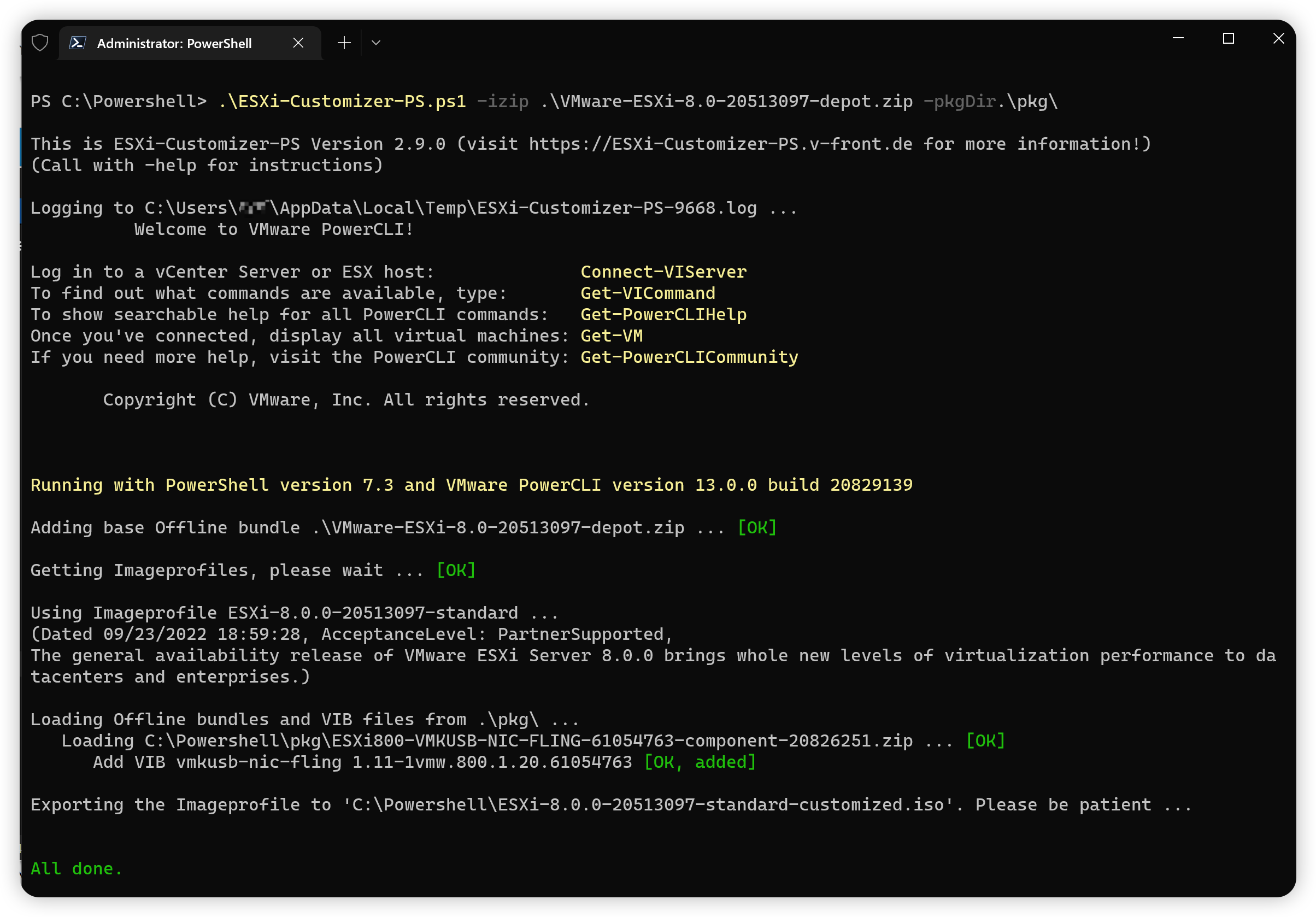
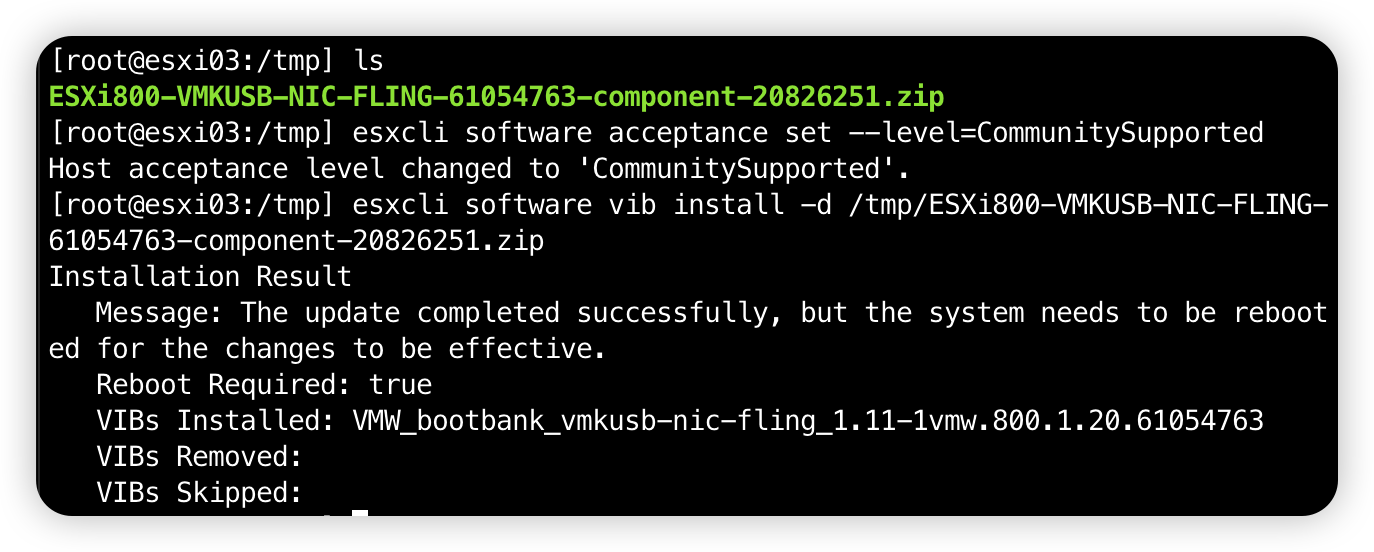
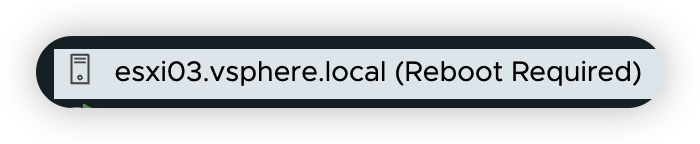
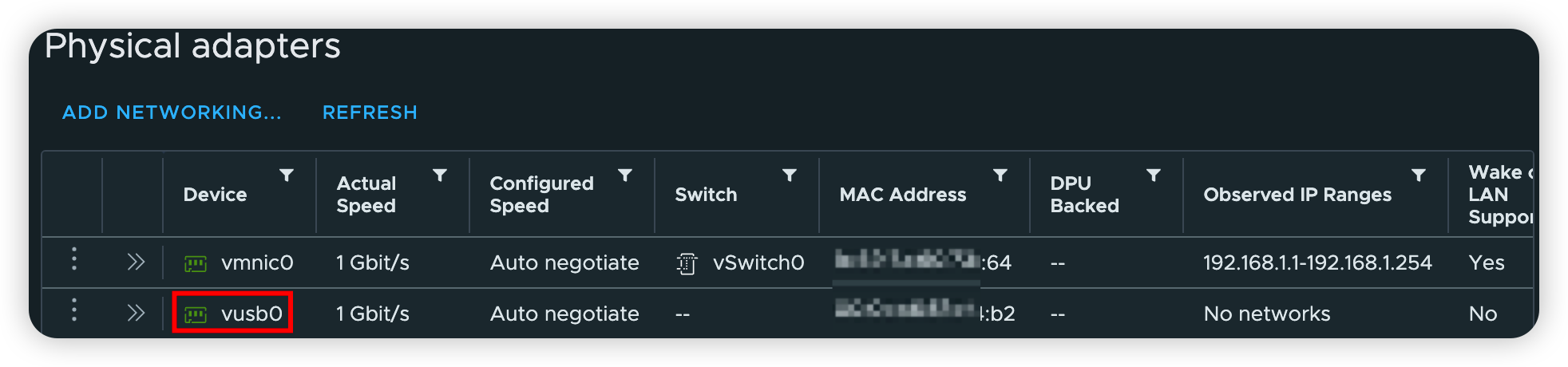
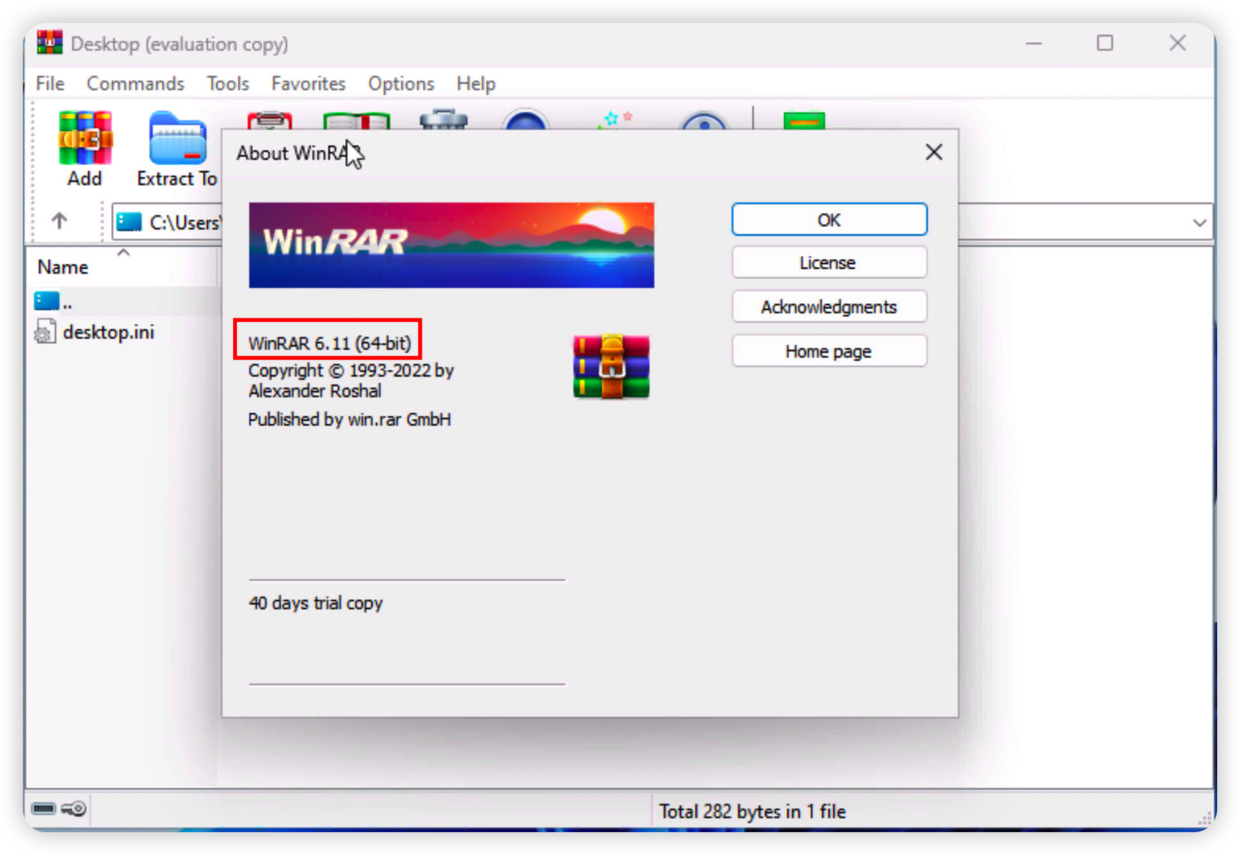
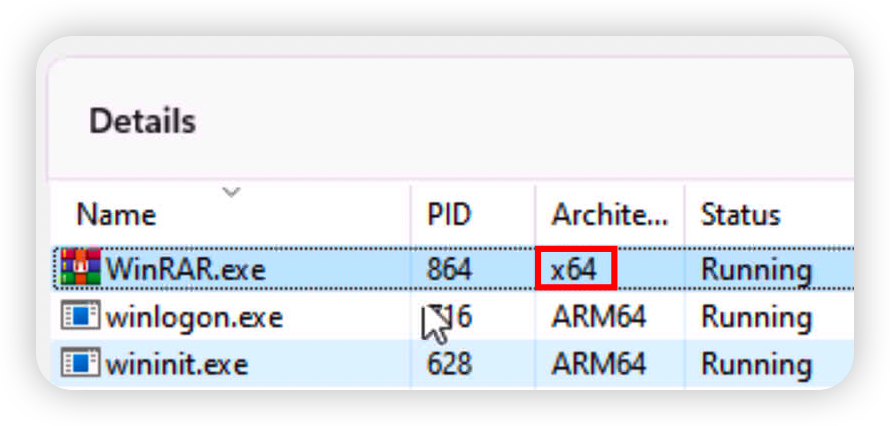
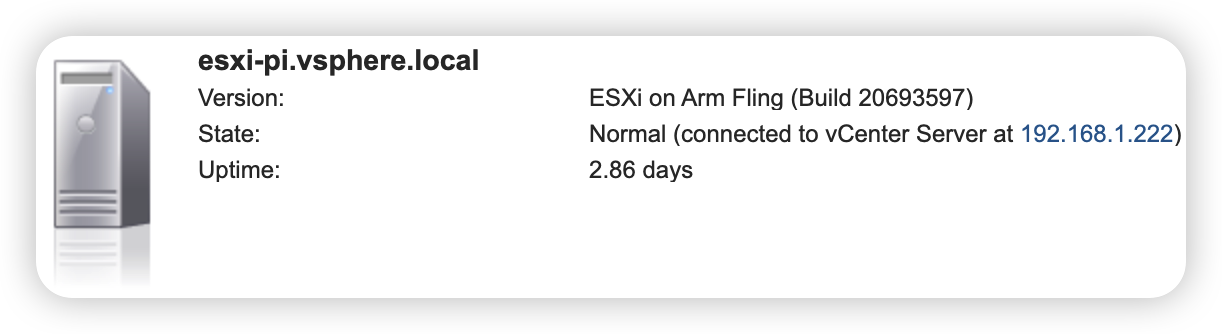
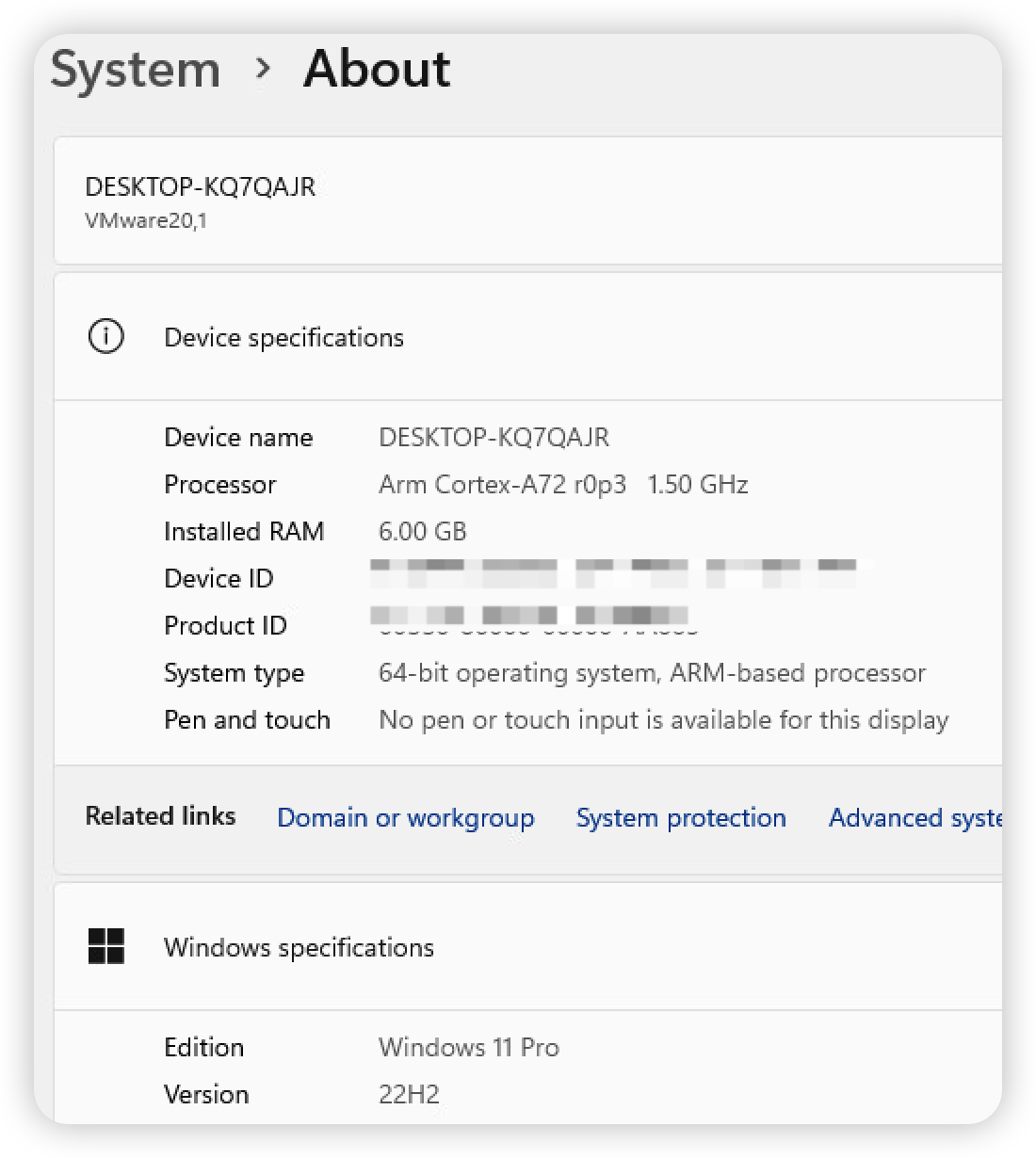
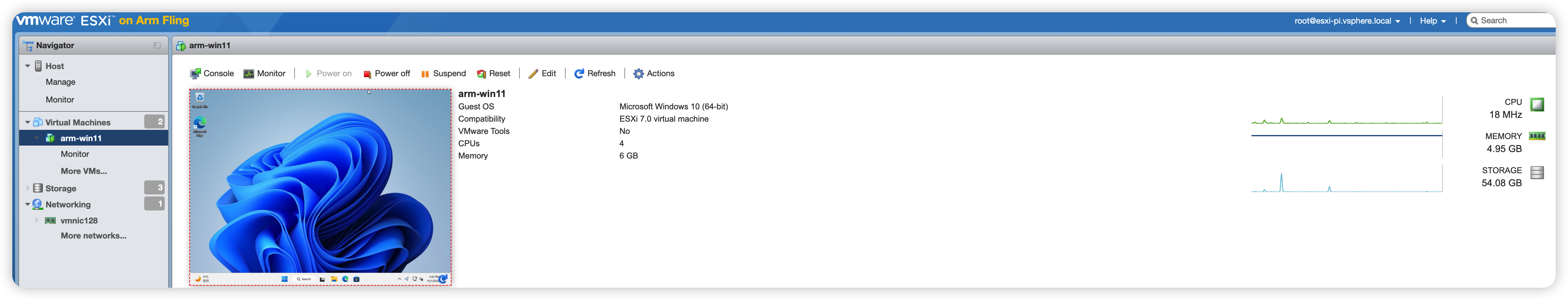
 安装界面区别不大
安装界面区别不大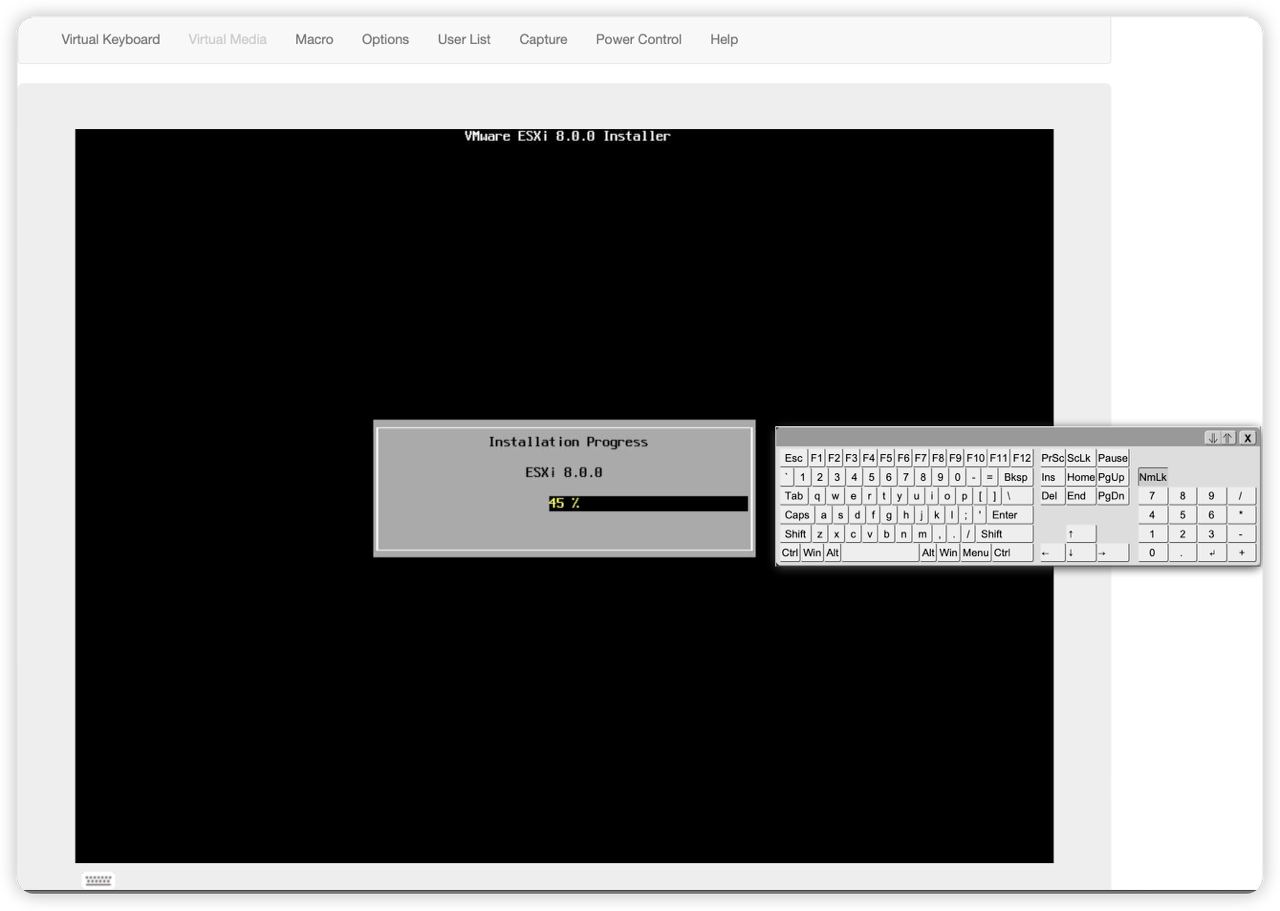 我是用的IPMI远程安装
我是用的IPMI远程安装 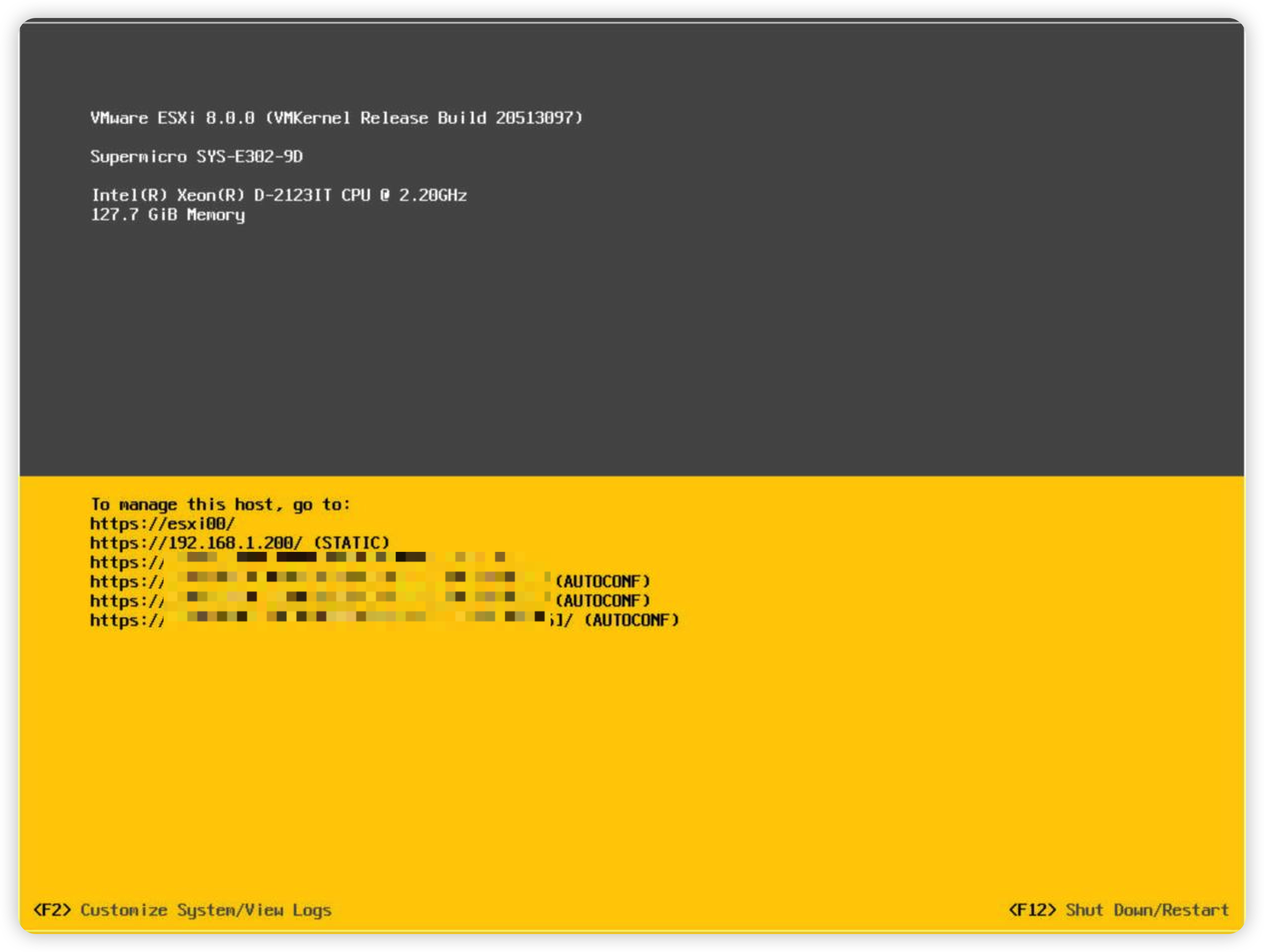 安装完成
安装完成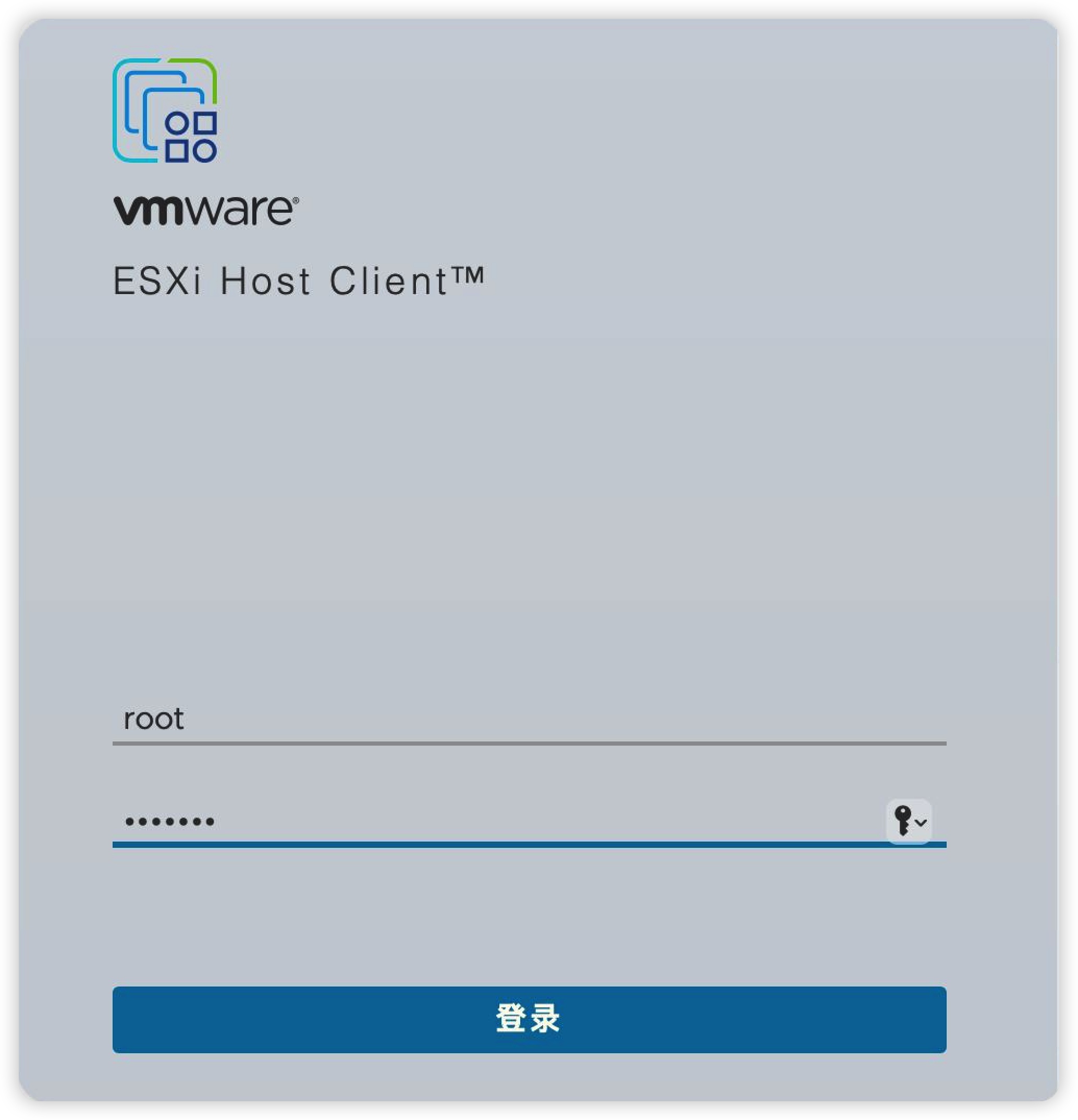 ESXi Host Client登录
ESXi Host Client登录 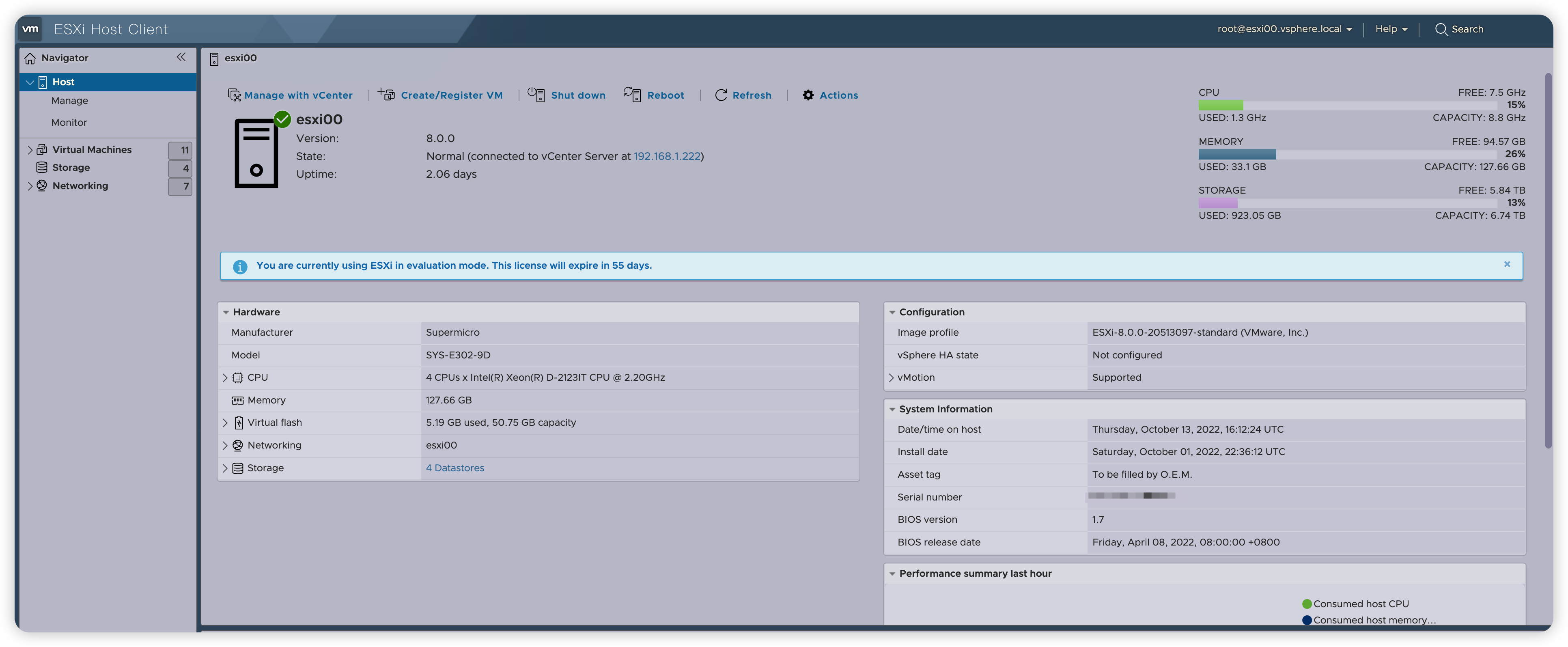 界面颜色怪怪的
界面颜色怪怪的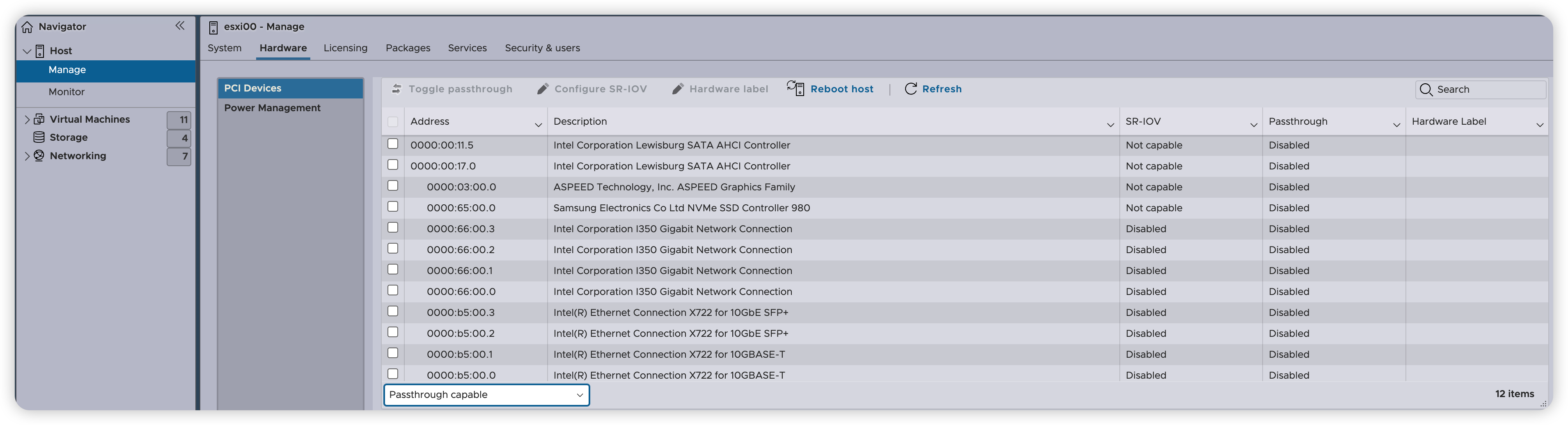 可直通的硬件
可直通的硬件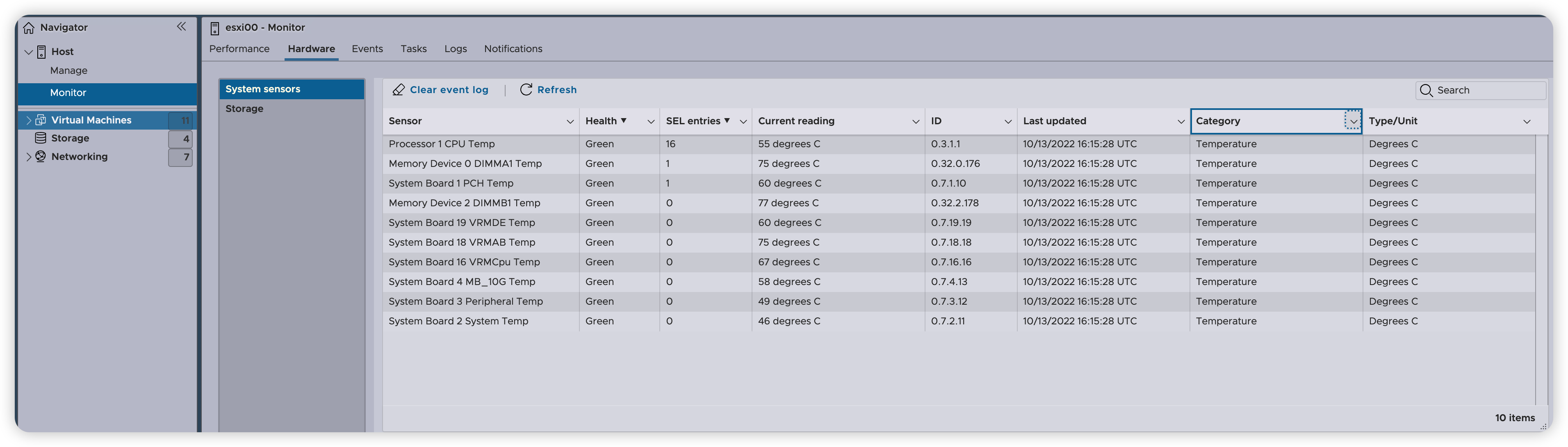 能看到的温度传感器
能看到的温度传感器